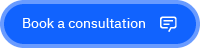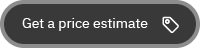IBM Maximo® Application Suite | Visual Inspection
Browser to zoom to 100%: Adjust the settings, and use the Ctrl key and “+” or “-” combos to increase or decrease the magnification to 100%.
If Demo is not fit decrease magnification to 80%.
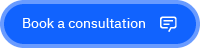
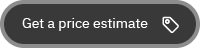
IBM Maximo® Application Suite | Visual Inspection
Browser to zoom to 100%: Adjust the settings, and use the Ctrl key and “+” or “-” combos to increase or decrease the magnification to 100%.
If Demo is not fit decrease magnification to 80%.